|
| TUTORIAL - HELLO WORLD |
Previous | Next | Tutorial Home |
The “Hello World” program is the default minimalist program for comparing various
programming languages. In FGL, the web version of the Hello World program can be rendered
in one of several different methods, including:
<html>
<head>
<title>Hello World program</title>
</head>
<body text=black bgcolor=white>
<[ ! "Hello World" ]><br>
- or -
<[ ! "Hello" + " " + "World" ]><br>
- or -
<[
! "Hello "
! "World"
]>
</body>
</html>
|
<[
msg = "Hello World"
]>
<html>
<head>
<title>Hello World program</title>
</head>
<body text=black bgcolor=white>
<[ ! msg ]>
</body>
</html>
|
FGL can also be used to create standalone “console” applications. These are created by
compiling FGL programs (having the .FGL file extension) into EXE files that can be run
directly from the command line or through the services interface. FGL EXE programs are
created by using the FGL Compiler (SLANG.EXE) on one or more .FGL source files (with
optional FGL libraries) to create object-code, then using the FGL Linker (SLINK.EXE) to
create the EXE file. Output is displayed in the FGL console window. For example:
| Hello World program - Console version: | |
println( ">>> Hello World!" )
|
| Hello World program - Variant Console version: | |
FUNCTION main( )
println( ">>> Hello World!" )
END
|
The above FGL console "Hello World" example programs compile into a 5k EXE file and
generates the following output in the FGL console window when run:
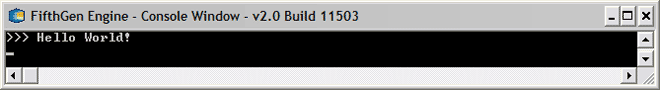
Either console method can be used. In the first example, the println( ) function is used
by itself. In absence of a specific “main” function, FGL will look for the first “non-wrapped”
section of code and automatically define that as the “implied” main function. The second
example uses a specifically defined main function. In either case, only one main function may
be used in any FGL program (Note that the use of upper and lower case characters is strictly
for readability and does not affect the compiler one way or another).
#####
|