|
The FGL console window displays output content from running applications as well as
overall server activity. Server information shows pages served, cached content, 404 errors,
as well as compiler warnings and errors. Output from print and println functions
automatically default to the console window.
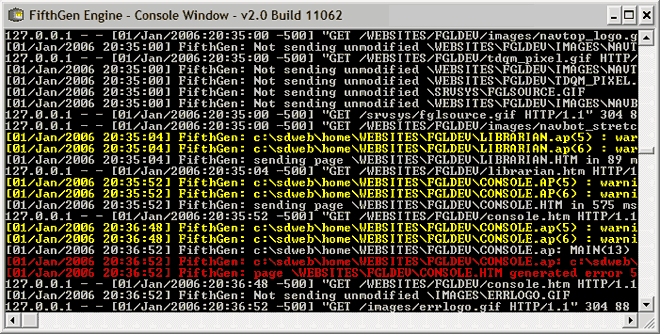
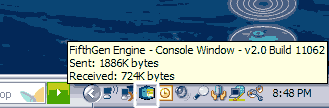 Visibility of the console is governed by configuration options of the engine and user-defined
settings from the FifthGen Engine tray icon. Hovering the mouse over the icon shows current
status and through-put of the server.
Visibility of the console is governed by configuration options of the engine and user-defined
settings from the FifthGen Engine tray icon. Hovering the mouse over the icon shows current
status and through-put of the server.
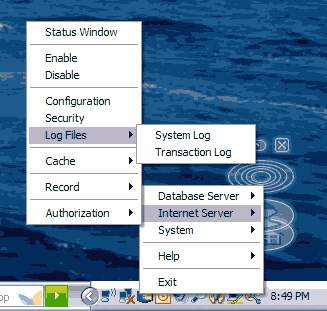 Clicking on the FifthGen Engine tray icon reveals various server and engine options that
provide configuration options and monitoring information. This includes security, log files,
cache, session recording, authorization, database, debugging, profiling, and other options.
Clicking on the FifthGen Engine tray icon reveals various server and engine options that
provide configuration options and monitoring information. This includes security, log files,
cache, session recording, authorization, database, debugging, profiling, and other options.

See also:
Compiler | Linker | Librarian | Console | Debugger | Profiler | Project | Editor | IDE
#####
|